How Can We Help?
How to Update Tracker as a Rider or Operator
What is Tracker?
The Tracker feature on Gofernets allows riders and operators to update their current location manually. Since it is a manual tracker, you are required to update it yourself at different stages of the job to keep the customer informed.
Steps to Update Your Tracker
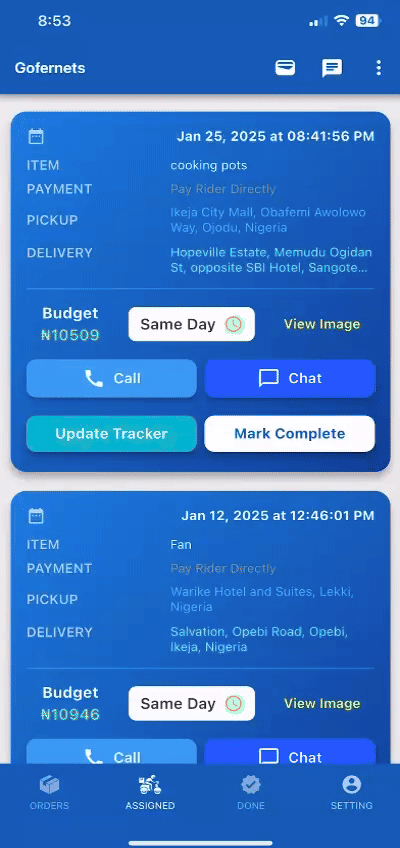
- Go to Assigned Jobs Page
- Log in to your Gofernets rider/operator dashboard.
- Navigate to the Assigned Jobs section.
- Click on “Update Tracker”
- Find the job you want to update.
- Click the Update Tracker button.
- Enter Your Current Location
- Type in your exact location (e.g., Ikeja, Lagos).
- Ensure the location is accurate for transparency with the customer.
- Submit the Update
- Click the Submit button to save your update.
- The customer will be notified of your new location.
Why Should You Update the Tracker?
- It helps the customer track the progress of their delivery.
- It builds trust and improves communication between riders and customers.
- It ensures a smoother experience for both parties.
💡 Tip: Always update the tracker at important points in the journey (e.g., when you reach the pickup location, when you’re en route, and when you’re close to the delivery location).
