How Can We Help?
How to Approve Job Completion as a Customer
What is Approving Job Completion?
Approving job completion means confirming that a rider or operator has successfully completed your job request.
Steps to Approve Job Completion
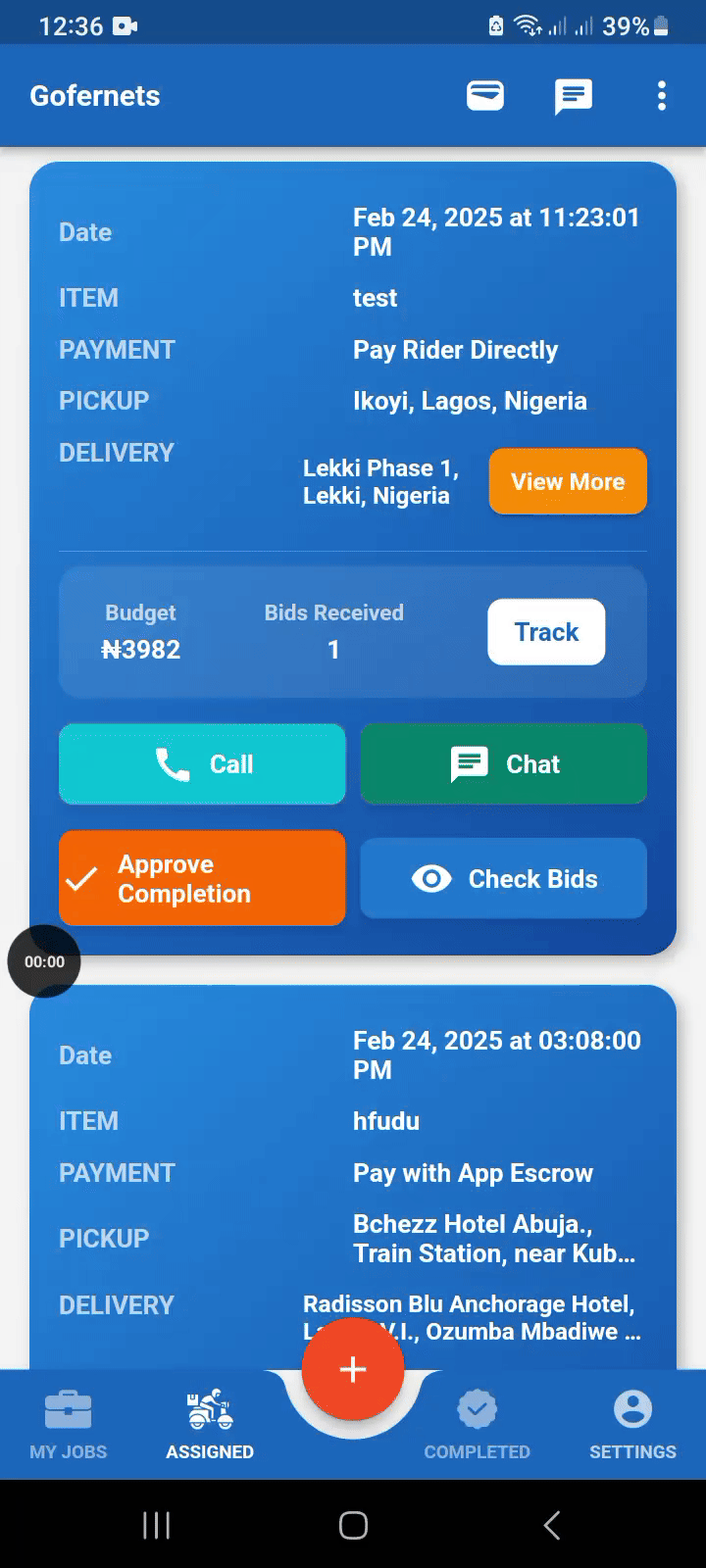
- Open the App and go to the Assigned Page.
- You will only see jobs marked as completed by the rider or operator.
- Locate the completed job and click on Approve Completion.
- That’s it! 🎉 The job is now fully marked as completed.
Important Notes
- For jobs paid with “Pay Rider Directly”: Approving completion is optional, but it helps notify the system and the rider that the job is officially completed.
Approving job completion ensures smooth transactions and helps maintain trust between customers and riders/operators. 🚀
