How Can We Help?
How to Reset Your Password on Gofernets
What is Password Reset on Gofernets?
Password reset on Gofernets allows you to securely regain access to your account if you forget your login details. This process ensures that only you can reset your password using a secure link sent to your registered email.
Step-by-Step Guide to Resetting Your Password
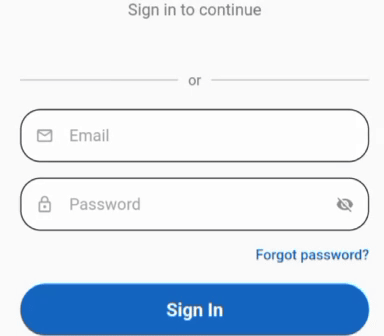
- Open the Gofernets App
Launch the Gofernets app and go to the Login page. - Click on “Forgot Password?”
Below the login field, you’ll see the Forgot Password? option. Tap on it to begin the reset process. - Enter Your Registered Email
Input the email address associated with your Gofernets account, then click Proceed. - Check Your Email for a Reset Link
A password reset link will be sent to your registered email. Open your inbox and look for the email from Gofernets. If you don’t see it, check your spam/junk folder. - Click on the Reset Link
Open the email and click on the reset password link. This will redirect you to a secure page to set a new password. - Enter and Confirm Your New Password
On the reset page, type in your new password, then re-enter it to confirm. Make sure your password is strong and secure. - Click on Reset Password
After entering your new password, click Reset Password to complete the process. - Login with Your New Password
Return to the Login page on the Gofernets app and sign in using your email and new password.
Conclusion
Resetting your password on Gofernets is quick and secure. Just follow these simple steps to regain access to your account.
