How Can We Help?
How to Register as a Customer on Gofernets
What is Customer Registration?
Customer registration on Gofernets allows users to create an account to request pickups and deliveries seamlessly. By signing up, you gain access to all the features needed to manage your deliveries efficiently.
Steps to Register as a Customer
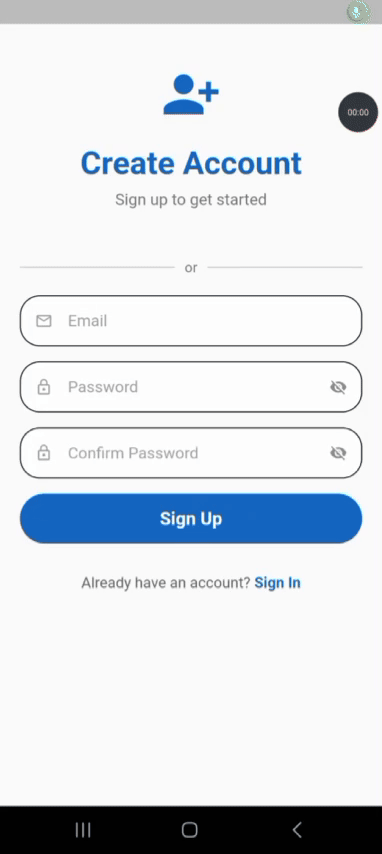
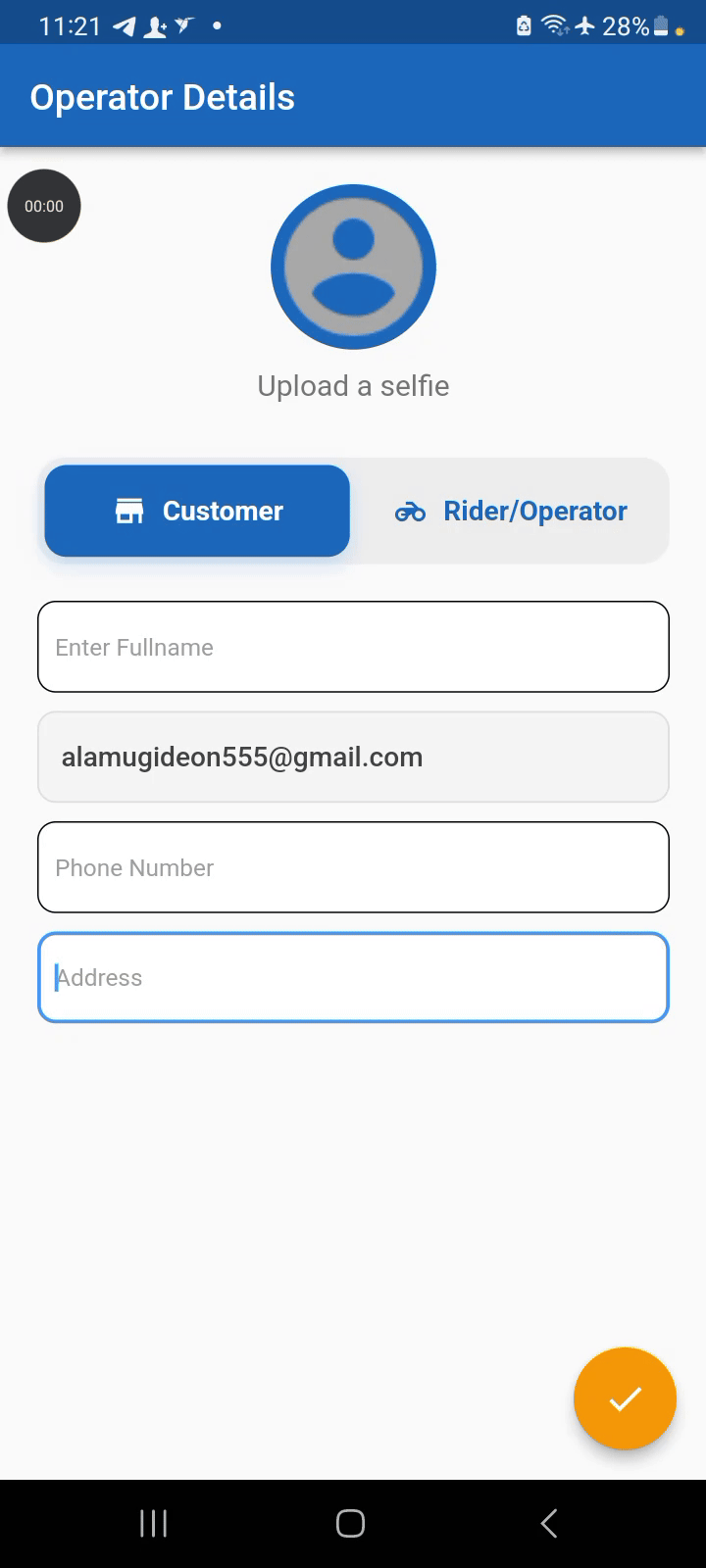
Step 1: Sign Up
- Open the Gofernets App.
- Enter your email address, password, and confirm password.
- Click the Sign Up button.
- A verification email will be sent to your registered email address.
Step 2: Verify Your Email
- Open your email inbox.
- Click on the verification link sent by Gofernets.
- Once verified, your email is now active, and you can proceed with the next steps.
Step 3: Complete Your Profile
- Return to the Gofernets App and log in.
- A new page will appear – select the Customer tab.
- Enter your full name, phone number, and address (e.g., Opebi, Lagos State).
- (Optional) Upload a profile picture for easy identification.
Once completed, you are now a verified customer on Gofernets and can start booking deliveries instantly! 🚀
