How Can We Help?
How to Mark a Job as Complete as a Rider or Operator
What is “Mark Complete”?
“Mark Complete” is a feature that allows riders or operators to officially confirm that a delivery has been successfully completed. It is an important step in the Gofernets platform, especially for jobs paid through App Escrow, as it helps process payments and notify customers of delivery completion.
Steps to Mark a Job as Complete
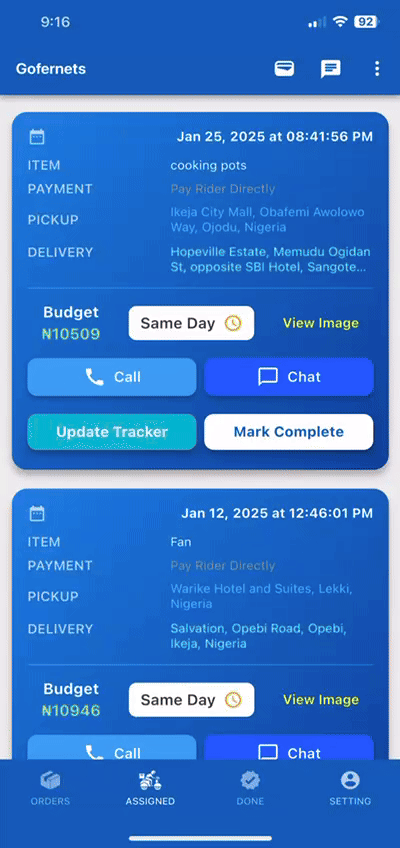
- Go to the Assigned Jobs Page
- Log in to your Gofernets Rider/Operator dashboard.
- Navigate to the Assigned Jobs section.
- Click on “Mark Complete”
- Locate the job you have finished.
- Click the Mark Complete button.
- Leave a Review & Rating
- Type in your review about the job experience.
- Select your star rating based on how smooth the delivery went.
- Submit Your Completion Update
- Click Submit to finalize the process.
- The customer will be notified that the job is done.
Why Should You Mark a Job as Complete?
✅ For Jobs Paid via App Escrow
- It is compulsory to mark a job as complete when paid through the App Escrow.
- This allows the customer to approve the job completion, which then releases your payment into your withdrawal balance.
✅ For Jobs Paid Directly to Rider
- Even if the customer pays you directly, marking the job as complete notifies them that the job has been successfully delivered.
✅ To Get Feedback & Ratings
- Completing the job helps you receive valuable feedback and ratings from customers.
- Good ratings improve your reputation and increase your chances of getting more jobs.
💡 Tip: Always ensure the customer is satisfied before marking the job as complete, especially for escrow payments!
