How Can We Help?
How to Login on Gofernets App
What is Login on Gofernets?
Logging into Gofernets is the process of accessing your account by providing your registered email address. It allows you to manage your profile, view available jobs, make withdrawals, post jobs, manage orders and access other features specific to your role (rider or customer).
Step-by-Step Guide to Logging into Gofernets
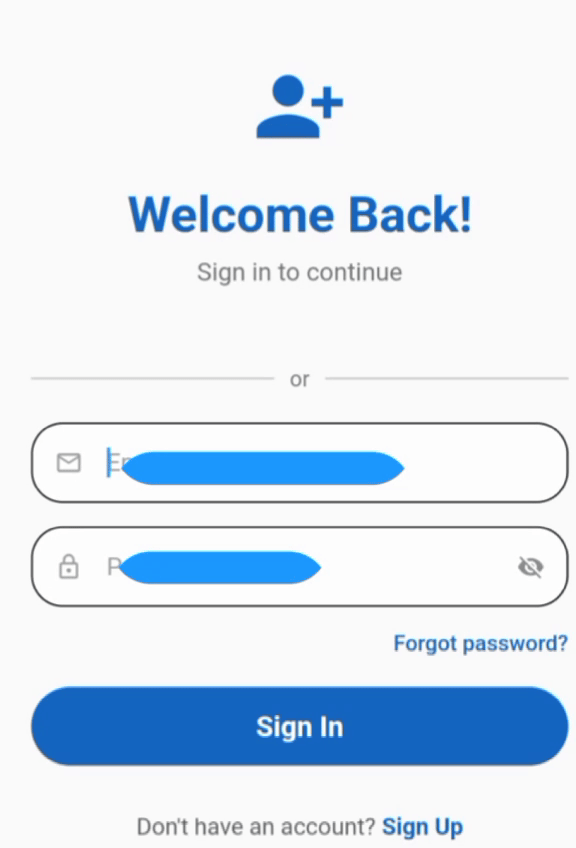
- Have an Account?
To login, you must first have registered with Gofernets. If you haven’t registered yet, kindly click the Sign Up button to create an account.
Once you have registered successfully, proceed with the following steps to login. - Open the Gofernets App
Launch the Gofernets app on your device and you’ll be greeted by the login screen. - Enter Your Registered Email Address
On the login screen, input your registered email address in the provided field. Ensure that the email address you enter matches the one you used during registration. - Click on Sign In
After entering your email address, click the Sign In button. This will log you into your Gofernets account. - Access Your Dashboard
Once you successfully login, you will be directed to your Dashboard, where you can access all features, including job listings, wallet, and more.
Conclusion
Logging into Gofernets is simple. Just make sure you’ve registered, enter your email address, and click on the Login button to gain access to your account and start using the app.
