How Can We Help?
How to Delete Your Account on Gofernets App
What is Account Deletion?
Account deletion is the process of permanently removing your account, including all your data, from the Gofernets app. Once deleted, your account cannot be recovered, and you will lose access to all your transaction history, job records, and wallet balance.
Steps to Delete Your Account
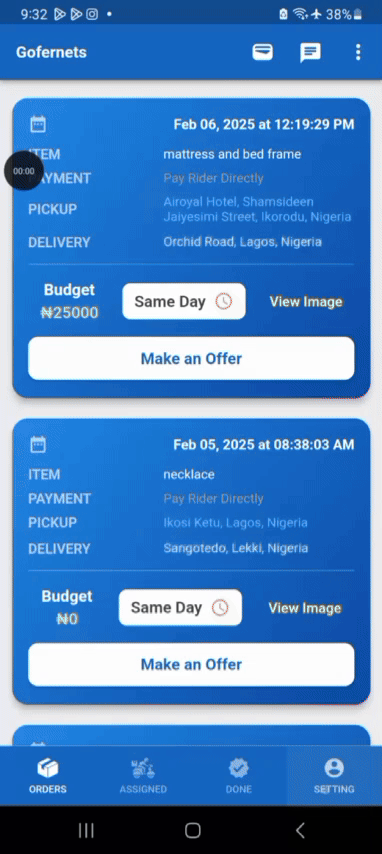
- Log in to the App – Open the Gofernets app and sign in to your account.
- Go to Settings – Tap on the menu and select “Settings.”
- Click on Security – In the settings menu, locate and click on “Security.”
- Select Delete Account – You will see an option to delete your account. Tap on it.
- Confirm Deletion – A pop-up will appear asking for confirmation:
- Click “Yes” if you want to permanently delete your account.
- Click “No” if you change your mind and decide to keep your account.
Requesting Permanent Deletion from Our End
If you prefer, you can also request account deletion from our support team. Simply fill out the Account Deletion Request Form, and we will process your request manually.
⚠️ Important Note:
- If you have an active balance in your wallet, make sure to withdraw it before deleting your account.
- Any pending transactions or unresolved issues must be settled before your account can be permanently deleted.
