How Can We Help?
How to Check Tracker as a Customer
What is Tracker?
The Tracker is a feature that allows customers to monitor the rider’s location updates during delivery. Since the tracker is updated manually by the rider, you can check their latest reported location.
Steps to Check Tracker
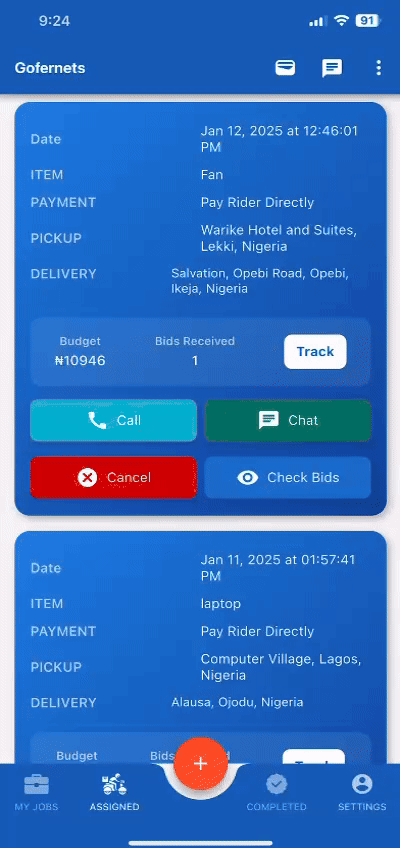
- Go to the Assigned Jobs Page
- Log in to your Gofernets Customer Dashboard.
- Navigate to the Assigned Jobs section.
- Click on the “Track” Button
- Find the job you want to track.
- Click the Track button to see the latest location update provided by the rider.
- Check Updates in Chat
- You can also go to your Chat with the rider.
- The rider’s latest location update will appear there.
💡 Tip: Since tracking updates are done manually by the rider, you can message them in chat if you need real-time updates.
