How Can We Help?
How to Register as a Rider on Gofernets
What is Rider Registration?
Rider registration on Gofernets allows individuals and operators to join the platform and start receiving delivery requests. Whether you are an independent rider or an operator with multiple dispatch bikes and riders, registering ensures you can access and manage delivery jobs efficiently.
Steps to Register as a Rider
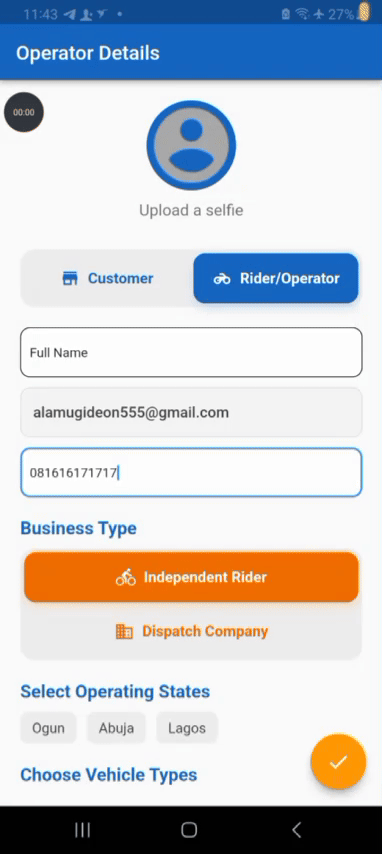
Step 1: Sign Up
- Open the Gofernets App.
- Enter your email address, password, and confirm password.
- Click the Sign Up button.
- A verification email will be sent to your registered email address.
Step 2: Verify Your Email
- Open your email inbox.
- Click on the verification link sent by Gofernets.
- Once verified, your email is now active, and you can proceed to complete your registration.
Step 3: Complete Your Profile
- Log back into the Gofernets App.
- Select the Rider/Operator tab.
- Fill in your full name and phone number.
- Choose your business type:
- Independent Rider – You own and ride your bike to run errands.
- Operator – You own multiple bikes and have riders working for you.
- Select your operating states (states where you have branches or operate in Nigeria).
- Choose the vehicle types you use for deliveries (motorcycle, bicycle, bus, truck, or car).
- Indicate how many vehicles you own and input the registered plate numbers for each.
- Add your social media handles.
- Upload:
- Your CEO’s picture.
- A government-issued ID card for verification.
- Enter your company name (for operators) and office address.
Verification Process
Once you complete your registration, Gofernets may reach out to you for an interview or additional verification before approving your account. Once verified, you will be able to receive and bid for delivery jobs instantly!
🚀 Join Gofernets today and start earning with seamless deliveries!
